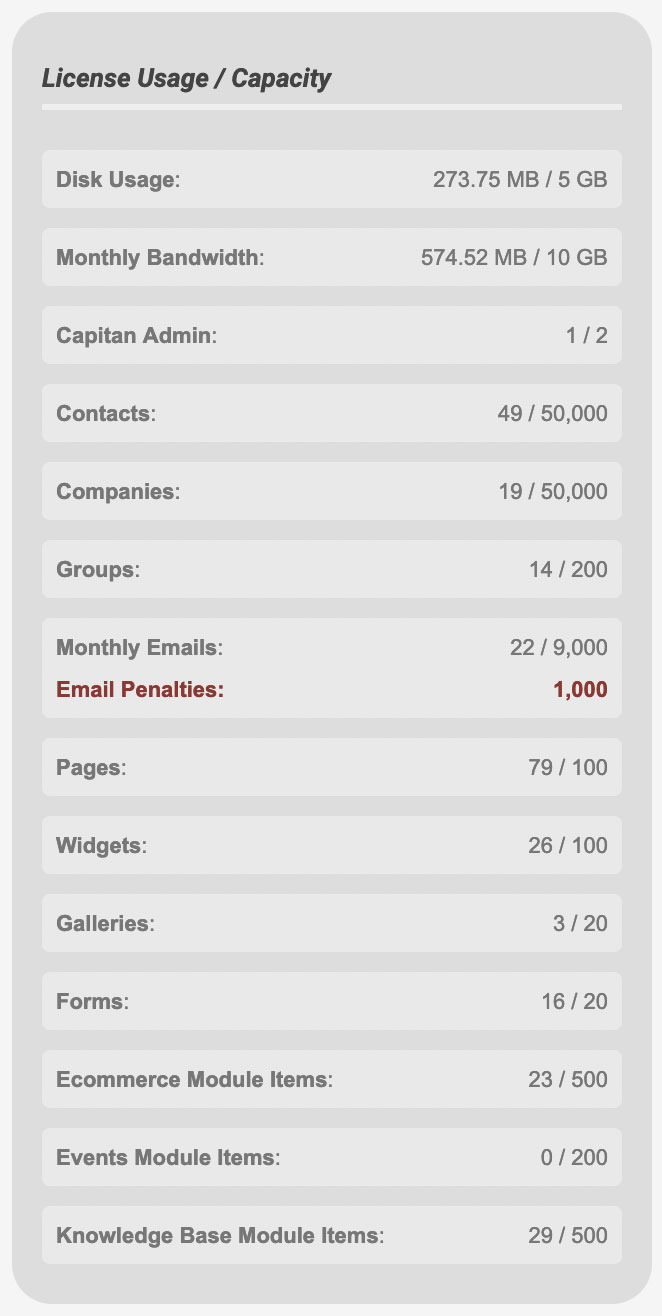Your Capitan License provides capacity for key areas of usage. The content limits are intended to encourage you to perform housekeeping and to remove any unrequired content from your system. Should you need to extend your capacity you can easily do so by following the instructions below.
Information about allocated capacity can be found here:
Check allocated capacity for Capitan Individual License
Check allocated capacity for Capitan Enterprise License
Check allocated capacity for Capitan Charity License
Information about increasing your capacity can be found here:
Capitan capacity boosters and upgrades
How to check your allocated capacity and usage:
Login to Capitan and to to "Settings", you will find your license usage and capacity on the right hand side of the page.