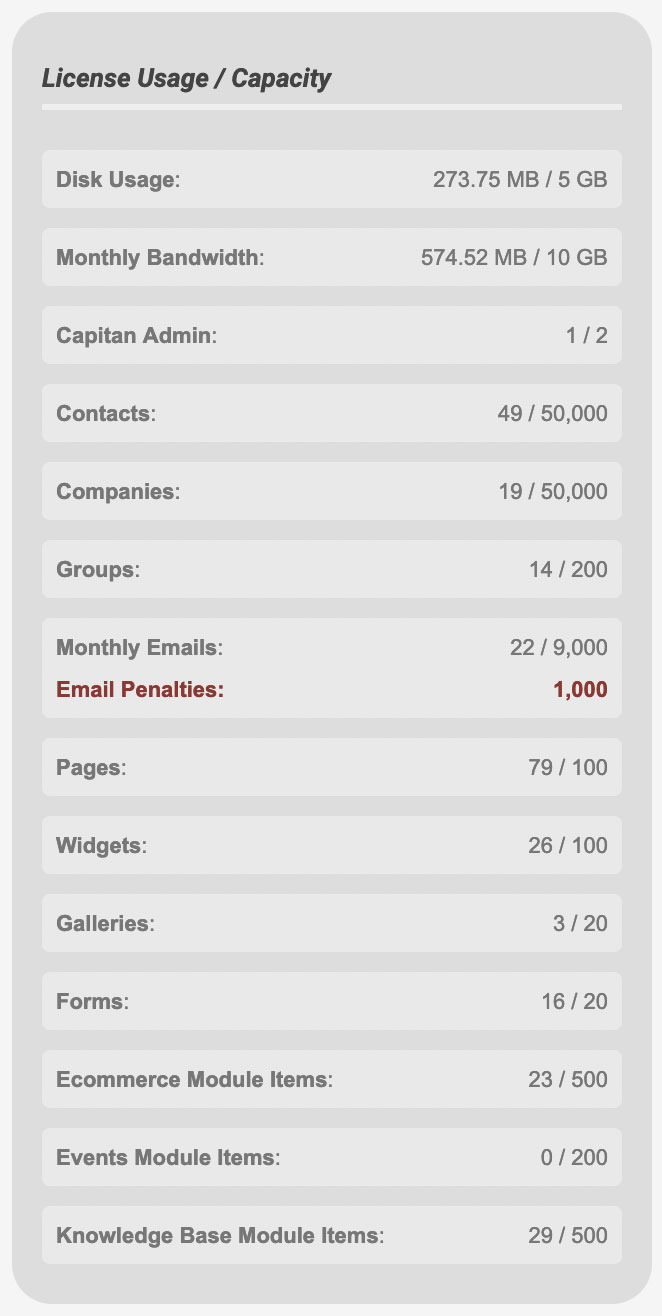Your Capitan License provides your website with a disk space allocation, which is much the same as a storage on a mobile phone. It's the amount of data which can be stored on your website.
If you've been notified that you exceeded capacity don't worry - your service continues as normal. But if you want to upload more files you'll need to upgrade your subscription to add more space, or remove some old files.
Upgrade prices can be found on the License Builder
How to check your allocated capacity and usage:
Login to Capitan and to to "Settings", you will find your license usage and capacity on the right hand side of the page.